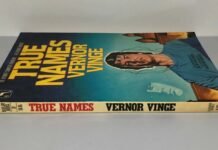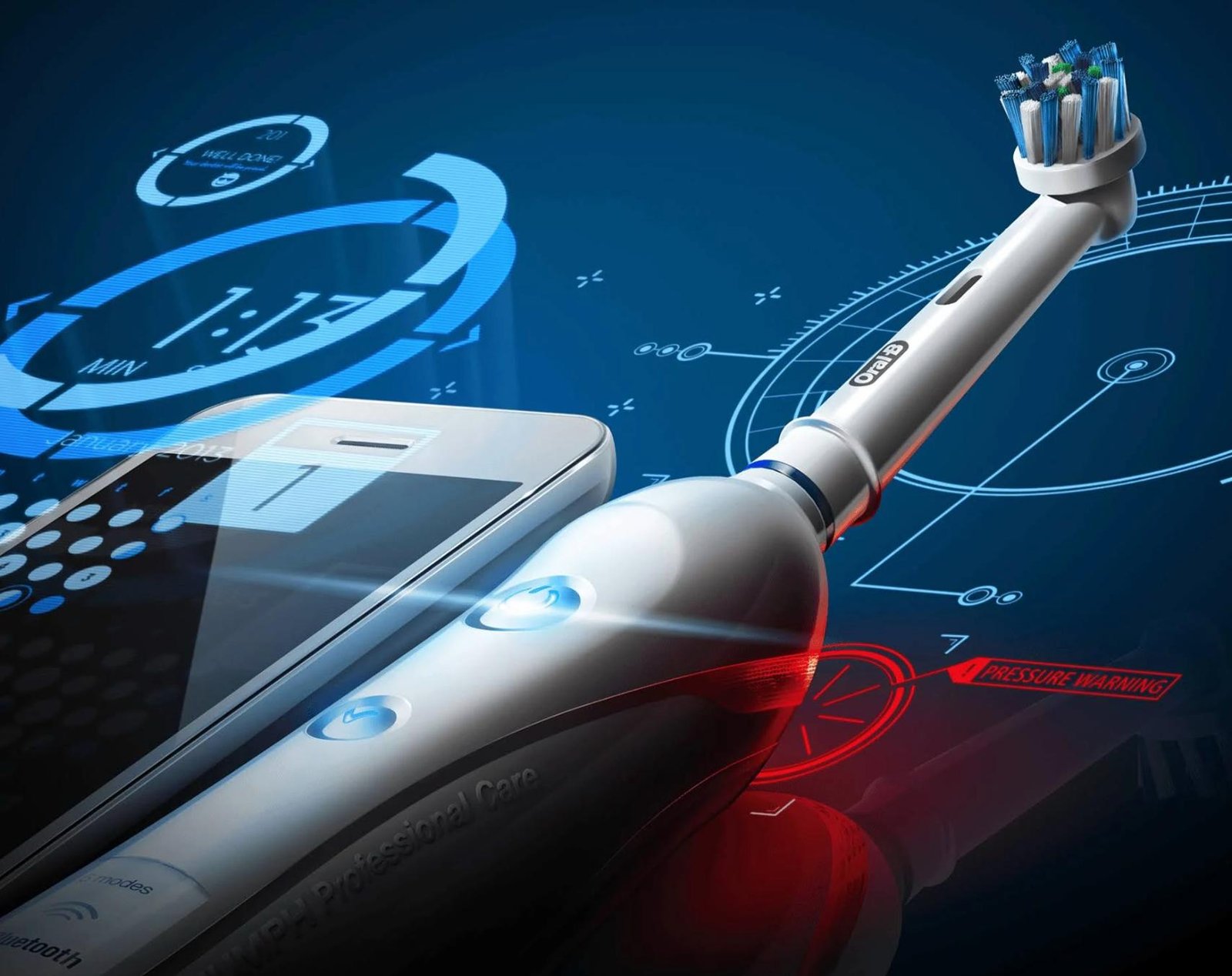If you have ever experienced a delivery issue or encountered a problematic Amazon delivery driver, you understand the frustration it can bring. In this comprehensive guide, you will learn the steps to effectively voice your complaint, seek resolution, and ensure a satisfactory outcome when dealing with Amazon delivery problems. By following these tips, you can navigate through the process with confidence and assertiveness, ultimately improving your overall shopping experience. Delivery issues and driver complaints are common, but knowing how to address them can make all the difference in your interactions with Amazon’s delivery service.
Key Takeaways:
- Contact Amazon Customer Service: Report the incident regarding the delivery driver directly to Amazon by providing details and evidence.
- Follow-Up on Complaint: Keep track of your complaint by checking your account for updates and be ready to escalate if needed.
- Prevent Issues: Choose a secure delivery address, track your package, provide clear instructions, and be courteous to the driver to minimize future problems.
- Consequences for Driver: Amazon may take action against a delivery driver based on the severity of the complaint, which could range from warnings to termination.
- Amazon’s Resolution Time: Amazon aims to resolve delivery complaints quickly, usually within 24 hours, but some cases may take longer depending on the situation.
How to Complain about Amazon Delivery Driver?
Contact Amazon Customer Service
There’s a simple and effective way to address any issues you may have with an Amazon delivery driver – contact Amazon customer service. By reporting the incident directly to Amazon, you increase the chances of getting a satisfactory resolution. Follow these steps to voice your complaint:
Provide Detailed Information
Service representatives will need as much detail as possible about the incident, such as the date and time of the delivery, the name or description of the driver, and the condition of the package. Include any relevant information and, if available, upload photos or videos as evidence. Providing thorough information will help expedite the resolution process.
Amazon values your feedback and wants to ensure your satisfaction with their service. By providing detailed information, you assist in their investigation and enhance the chances of a positive outcome.
Choose Communication Method
About how you want to contact Amazon customer service: by phone, chat, or email. Whether you prefer real-time interaction via chat or a more formal email communication, the choice is yours. Select the method that best suits your preferences and convenience to ensure a smooth complaint process.
Amazon offers various communication channels to cater to your needs. Choose the method that you are most comfortable with and feel confident in expressing your concerns about the Amazon delivery driver.

What will Happen Once You File A Complaint against Amazon Delivery Driver?
Investigation Process
It is important to understand that once you file a complaint against an Amazon delivery driver, it will be thoroughly investigated by Amazon’s team of experts. They will examine all aspects of the incident, including the details you provided, such as the date and time of delivery, the driver’s name or description, and any evidence like photos or videos. This investigation is crucial to determine the validity of your complaint and to take appropriate actions accordingly.
Potential Disciplinary Actions
Any potential disciplinary actions against the delivery driver will be based on the findings of the investigation. Depending on the severity of the incident and the driver’s history, actions could range from a warning or reprimand to a suspension or termination of their employment with Amazon Logistics. These actions are taken to ensure the safety and satisfaction of customers and to maintain the professionalism and integrity of Amazon’s delivery services.
For the delivery driver, receiving a complaint can have serious consequences, impacting their pay, rating, or even their employment status. Amazon takes customer feedback seriously and holds their delivery drivers to high standards to provide a reliable and satisfactory experience for all customers.
How to Follow Up on Your Amazon Delivery Driver Complaint?
Check Status of Complaint
The first step after filing a complaint against an Amazon delivery driver is to check the status of your complaint. All you need to do is go to Your Account and click on Customer Service. There, you can view a list of your recent contacts with Amazon and the status of each one. Click on the case ID to see more details and communicate with Amazon customer service if needed.
Escalate if Needed
You have the right to escalate your complaint to a higher level if you don’t receive a satisfactory resolution within a reasonable time frame. You can do this by contacting Amazon customer service again and asking to speak to a supervisor or manager. If necessary, you can write a letter or an email to Amazon’s corporate office. Remember to keep your case ID and relevant details handy for this process.
This process is important to ensure that your complaint is heard and addressed effectively. It shows that you are serious about resolving the issue and can lead to a swifter resolution. Make sure to remain polite and concise in your communications to make your case as strong as possible.
Contact Amazon Corporate Office
One option for escalating your complaint is to contact Amazon’s corporate office. You can reach them at the following address: Amazon.com, Inc., P.O. Box 81226, Seattle, WA 98108-1226, USA. Additionally, you can email the CEO directly at jeff@amazon.com. This can be a more formal way to express your concerns and can lead to a higher level of attention to your complaint.
Delivery issues can be frustrating, but by taking the right steps and escalating your complaint when necessary, you can ensure that your voice is heard and that a satisfactory resolution is reached. Don’t hesitate to reach out to Amazon’s corporate office if you feel that your complaint has not been adequately addressed through other channels.
How to Prevent Delivery Issues and Driver Complaints
Choose a Reliable Delivery Address
Despite the convenience of Amazon delivery, choosing a reliable and secure delivery address can make a big difference in preventing potential issues. Even the most efficient delivery service can encounter problems if the address provided is not secure or accessible. By selecting a home or work address where someone can receive the package for you, you reduce the risk of packages being lost or stolen.
Track Package Delivery Status
Tracking your package delivery status is crucial in ensuring a smooth delivery experience. By actively monitoring the progress of your package, you can stay informed about its estimated delivery date and time, current location, and delivery confirmation. With this information at your fingertips, you can anticipate the delivery and avoid any surprises or delays. Address any unexpected issues promptly by contacting Amazon customer service for assistance.
With the option to sign up for delivery notifications by text or email, you can receive real-time updates on your package’s whereabouts and delivery status. This proactive approach allows you to stay informed and take necessary actions to ensure a successful delivery.
Provide Clear Delivery Instructions
Provide clear and accurate delivery instructions to help the driver deliver your package more efficiently and safely. Include any special requests or preferences in your order, such as a safe place to leave the package, a preferred delivery time, or a gate code. Adding a delivery note for the driver, like “Please knock on the door” or “Please be careful with the package,” can help ensure a smooth delivery process.
By communicating your specific needs to the delivery driver, you can help prevent misunderstandings or delivery errors. Clear instructions make it easier for the driver to fulfill your delivery requirements and enhance the overall delivery experience.
Be Respectful to the Driver
Some small gestures can go a long way in fostering a positive relationship with the delivery driver. Greet the driver with a smile and a thank you, and be courteous and respectful during interactions. Treat the driver with kindness and appreciation, acknowledging their efforts and challenges. By maintaining a friendly and respectful demeanor, you create a positive atmosphere for the delivery and show your appreciation for the driver’s work.
Driver manners are crucial to a successful delivery process, and your respectful behavior can contribute to a smooth and pleasant delivery experience for both you and the driver. Remember that a little courtesy goes a long way in building a positive rapport with the delivery personnel.
Summing up
Considering all points discussed in this guide, you now have a clear understanding of how to complain about an Amazon delivery driver if you encounter any issues. Do not forget, the first step is to contact Amazon customer service and report the incident with as much detail as possible. Be sure to follow up on your complaint and escalate it if necessary to ensure a satisfactory resolution. By taking preventive measures, such as tracking your package, providing clear delivery instructions, and being respectful to the driver, you can minimize the chances of encountering delivery issues and driver complaints in the future. Amazon values your feedback and is committed to providing a positive shopping experience, so don’t hesitate to reach out if you need assistance.
FAQ
Q: How do I file a complaint against an Amazon delivery driver?
A: The best way to file a complaint against an Amazon delivery driver is to contact Amazon customer service and report the incident. You can do this by phone, chat, or email. You will need to provide the details of the delivery issue, the name or description of the driver, and any evidence you have. You will also need to ask for a resolution, such as a refund, a replacement, a compensation, or an apology.
Q: How long does it take for Amazon to resolve a delivery complaint?
A: The time it takes for Amazon to resolve a delivery complaint depends on the nature and severity of the issue, the availability of the product, and the response of the driver. Generally, Amazon tries to resolve delivery complaints as quickly as possible, usually within 24 hours. However, some cases may take longer, especially if they involve investigation, verification, or escalation.
Q: What are the consequences for an Amazon delivery driver who receives a complaint?
A: The consequences for an Amazon delivery driver who receives a complaint vary depending on the type and frequency of the complaint, the driver’s performance, and the delivery partner’s policies. Some possible consequences are: A warning or a reprimand from the delivery partner or Amazon, a deduction or a suspension of the driver’s pay or incentives, a negative impact on the driver’s rating or ranking, a termination of the driver’s contract or employment.
Q: How to prevent delivery issues and driver complaints?
A: While you can’t control everything that happens during the delivery process, you can take some steps to prevent or minimize delivery issues and driver complaints. Choose a reliable delivery address, track your package, provide clear delivery instructions, and be respectful to the driver.
Q: What will happen once you file a complaint against an Amazon delivery driver?
A: Once you file a complaint against an Amazon delivery driver, it will be investigated by Amazon’s team of experts. Depending on the severity of the incident, disciplinary action may be taken against the driver, such as suspension or termination of employment. Follow up on your complaint by keeping track of the status and escalating if needed.