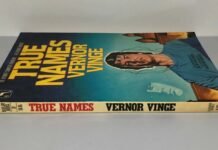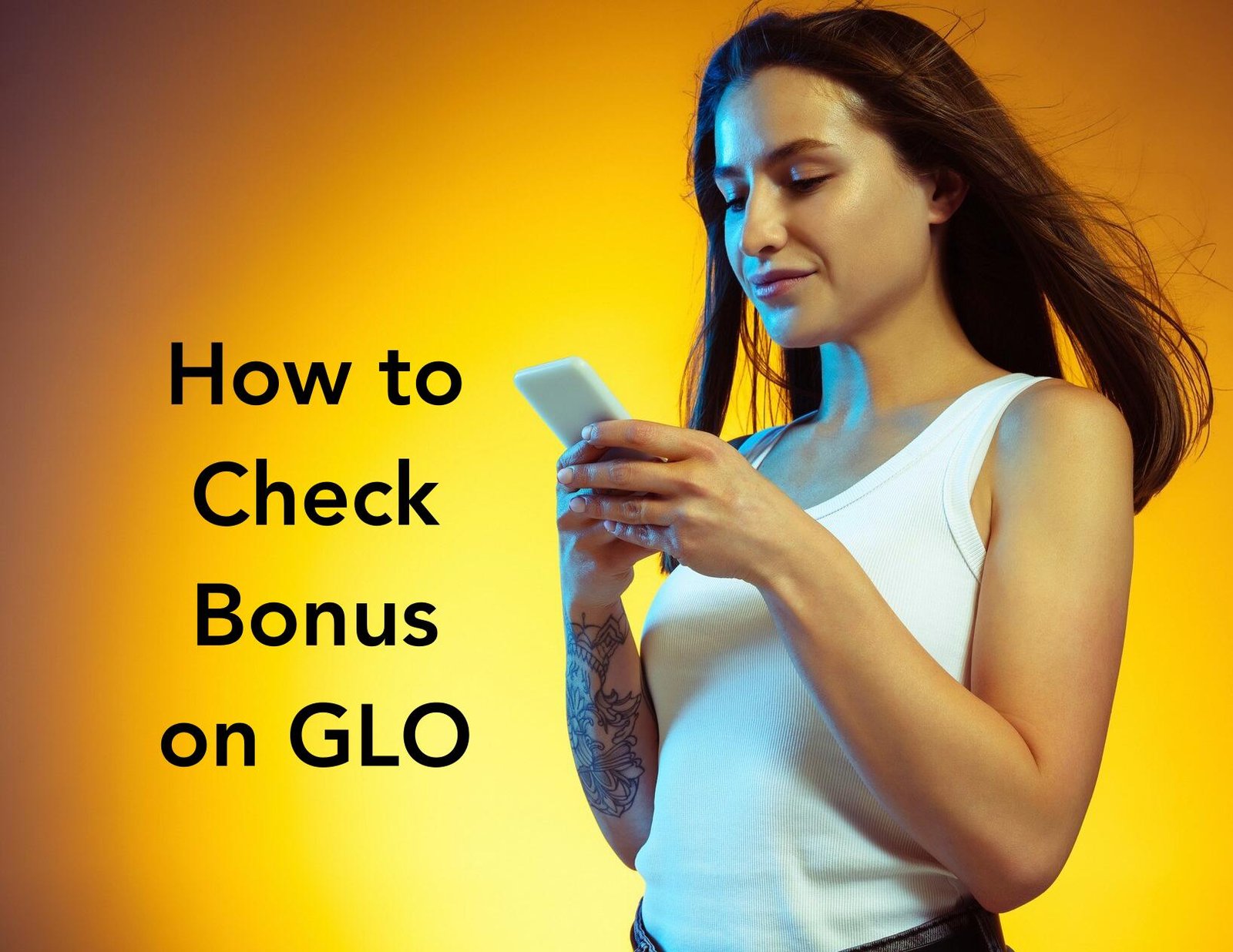This comprehensive guide will walk you through the simple methods to quickly find your MTN phone number. Whether you’ve just got a new SIM card or have forgotten your number temporarily, knowing your phone number is crucial for staying connected with loved ones. By following the step-by-step instructions for using USSD codes, making a call, sending an SMS, using the MTN mobile app, or contacting customer service, you’ll have your MTN phone number at your fingertips in no time.
Key Takeaways:
- USSD Code: Use the USSD code *123# on your MTN phone to quickly find out your phone number.
- Call or SMS: You can ask a friend to call you or send an SMS to see your MTN phone number displayed.
- MTN Mobile App: If you have the MTN mobile app, your phone number can be found in the ‘My Account’ or ‘My Profile’ section.
- Customer Service: Contact MTN customer service by dialing 180 for assistance in retrieving your phone number.

How to Find Your MTN Phone Number
Using USSD Code
For a quick and straightforward way to know your MTN phone number, you can use the USSD code provided by MTN. Simply dial *123# on your MTN mobile phone, select “Account Information” or “My Account,” then choose “My Number” or “Check Phone Number.” Your MTN phone number will be displayed on the screen.
Via Call or SMS
To hear your phone number verbally, dial a trusted friend or family member’s phone number and ask them to read your number back to you. Alternatively, you can send an SMS with a keyword like “CHECK” or “NUMBER” to a phone you have access to. Your MTN phone number will be displayed as the sender.
Phone numbers play a crucial role in everyday communication, and it’s important to always have yours readily available. Using USSD codes, making calls, sending SMS, or utilizing the MTN mobile app are convenient ways to keep your phone number accessible whenever you need it.
Through MTN Mobile App
Little known fact: you can also find out your MTN phone number through the MTN mobile app. Simply open the app, log in with your MTN account credentials, and navigate to the “My Account” or “My Profile” section. Your MTN phone number will be displayed within the app for easy reference.
Call them on their toll-free number which is 180 OR dial 181 You will need to speak with a customer service representative and provide your details for verification. The customer service representative will then provide your MTN phone number promptly.
Final Words
Conclusively, knowing your MTN phone number is crucial for staying connected with your loved ones and utilizing your device effectively. By following the step-by-step guide provided in this article, you can easily find out your MTN phone number using various methods such as the USSD code, calls, SMS, the MTN mobile app, or contacting customer service. Make sure to choose the method that suits you best and always have your phone number readily available for communication purposes.
Do not forget, staying informed about your MTN phone number ensures seamless communication and accessibility. Whether you prefer checking it through a quick USSD code or simply calling a friend to confirm, take advantage of the convenient options provided by MTN to always have your phone number at your fingertips. Stay connected, stay informed, and enjoy effortless communication with the knowledge of your MTN phone number.
FAQ
Q: How can I find out my MTN phone number using the USSD code?
A: To find out your MTN phone number using the USSD code, dial *123# on your MTN mobile phone, select “Account Information” or “My Account” from the menu, then choose “My Number” or “Check Phone Number” to see your phone number displayed on the screen.
Q: Can I find out my MTN phone number by making a call?
A: Yes, you can find out your MTN phone number by calling a friend or family member from your MTN number and asking them to read your phone number back to you. Alternatively, you can call your MTN number from a landline or another phone to check the caller ID display.
Q: How can I discover my MTN phone number via SMS?
A: To discover your MTN phone number via SMS, compose a new message from your MTN mobile phone, type a message or keyword (e.g., “CHECK” or “NUMBER”) in the message field, and send the SMS to a phone number you have access to. When the recipient receives the message, your MTN phone number will be displayed as the sender.
Q: Is it possible to use the MTN Mobile App to find out my phone number?
A: Yes, if you have the MTN Mobile App installed on your smartphone or tablet, you can log in using your MTN account credentials, navigate to the “My Account” or “My Profile” section, and your MTN phone number will be displayed within the app.
Q: What should I do if I am unable to find out my MTN phone number using the provided methods?
A: If you are unable to find out your MTN phone number using the provided methods, you can contact MTN customer service by dialing 180 from any MTN line, speaking to a customer service representative, and providing them with your details for verification. The customer service representative will then provide your MTN phone number.